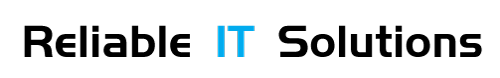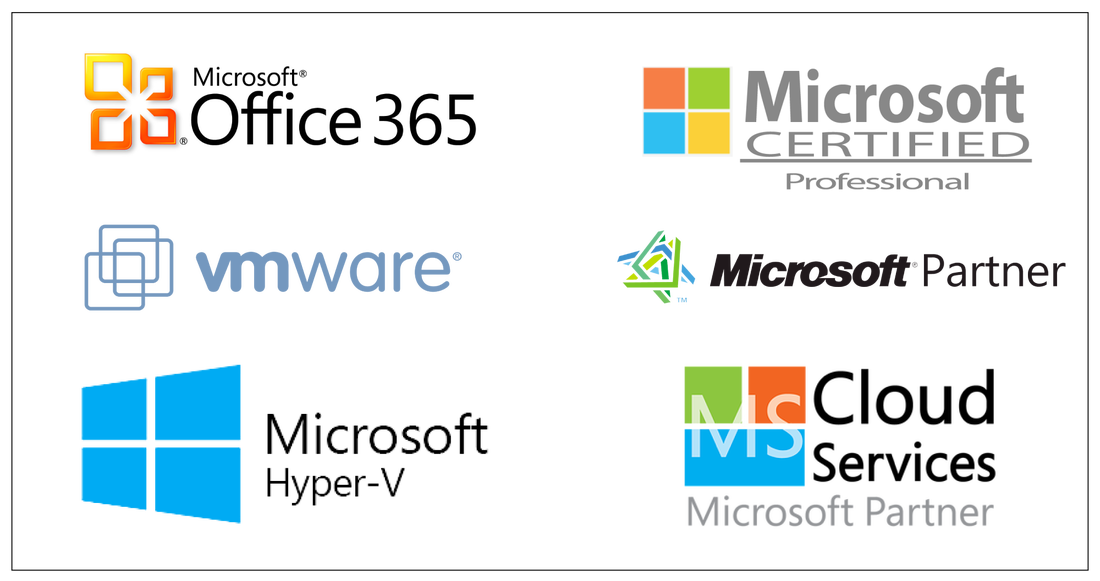If you need support please call us at 520-833-3308.
|
Email Scams!!!
If you ever receive a suspicious email or text message from a work associate, friend, or relative, remain on guard. Companies you do business with should never ask for your account information, credit card numbers or password in an email. Cybercriminals can send out emails that appear to be coming from someone you trust. For optimum security, pick up the phone if a message appears to come from someone you trust but is asking for sensitive information. Do not reply to the message and NEVER click ANY links until you verify its authenticity. I can't stress this enough. |
Fake Identity Theft Recovery Services!!
After an incident of identity theft, you may get a call from a telemarketer offering to help you recover your stolen money or offering a service that will help secure you from future identity theft. These telemarketers are con artists who specifically target victims of identity theft. They will not recover your money; they will simply ask you to pay them for their services and will take additional money from you. Hang up immediately. Don’t become a victim twice! |
|
Automatic Updates. What do they actually do?
Software developers frequently need to apply patches to fix security holes and other problems that could impact the integrity of computer operating systems and applications. For optimum security, verify that your computer’s operating system and applications are set to automatically download each update and patch. Otherwise, cybercriminals may take advantage of a known security hole and use it to attack your computer via the Internet. Follow the same updating procedure with your mobile devices to keep them safe. |
Fake Antivirus Alerts!!
If you use a computer chances are you've probably been hit by these at least once. They are those obnoxious pop up virus alerts that fill your screen and seem to never go away. First and foremost it is important to know what antivirus software you have installed on your computer. If the virus alert is from software you are unfamiliar with then it is very important you do not click or respond to any of the messages on your screen. The fact is Fake Antivirus software is actually software that installs virus's and rootkits. It pretends to show you its cleaning them off but in actuality its installing them. They will also request payment to remove the virus's. Whatever you do do NOT given any financial information. If you already have, contact your bank or credit card provider ASAP and inform them of the fraud then call us at 520-833-3308 and we can come out and remove all traces of the infection. Until then it is best to unplug your computer and ensure there is no power to it. |
|
Scammers may call you asking for private information!!!
If someone calls you stating they are with Microsoft or Apple, ect. asking you for computer access or for sensitive or confidential information, do not give it to them. Instead, ask them to give you a case number or an extension number and google that number given or call them back through the main number of the company that they claim to work for. If the company cannot find this case number or the extension number does not exist, it is likely that the request was a phishing attempt. If you have already received one of these calls or have given them access to your computer please call us. |
Bluetooth Need to Know's!!
Disabling Bluetooth when you aren't using it improves security, as the connection can't be hacked if it's off. Another option to consider disabling is Bluetooth's discoverability feature; it sends identification signals to all devices within range, essentially inviting a connection. Remove Bluetooth connection settings on devices paired with accessories that may have been stolen to prevent thieves from gaining access to your PC or smartphone. Use firewall and anti-virus programs for PCs and other devices to keep hackers at bay. |
|
|
|